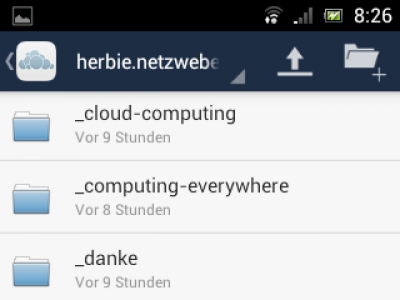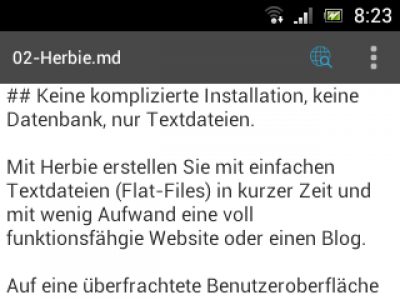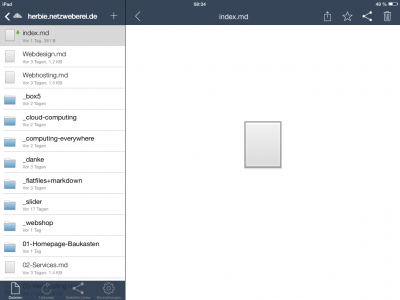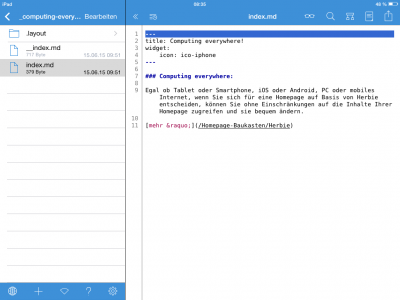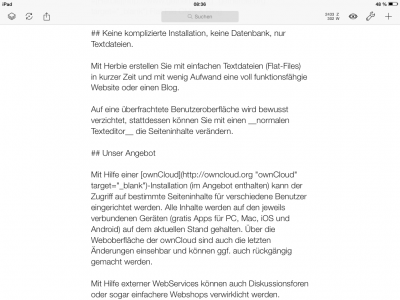Simple textfiles form your content-repository:
Create and edit your website with your smartPhone!
Maybe you are doing a long journey, own a mobile business or don't have a PC at all, but still want to maintain a private website (instead of or in addition to Facebook) to keep your friends or customers informed?
There hasn't been a usable solution until the idea of Flat File-systems came up.
Flat Files: Separation of layout and content, but no database!
Nobody wants to write html! It organizes your content in columns, changes the text's color etc, but is unreadable.
To change this, modern website-builders keep the content separate from the layout. Usually the content is stored into a database like MySQL and, as most CMS define their own database-structure, is only editable via the CMS's own user-interface.
Not only that one CMS can't handle the database of an other one, they also also have problems to keep their user interface up to date and adapt to the growing variety of mobile devices.
A Flat File-system uses simple textfiles instead to store its contents. These files, stored on your webspace, can than be accessed and kept in sync with all connected devices (even from a PC ;-) ) and, thanks to Markdown, basically formatted, e.g. headers, paragraphs, links, etc.
There is a growing number of Flat-File-systems to choose from. We use the Herbie Flat File CMS & Blog together with ownCloud and some additional plugins we developed to provide you with a system that is easy, even fun to use and still can be customized to any desired layout.
Which apps to use?
OwnCloud-Apps are available for android and iOS for free.
While you can edit your text-files directly in the android-app, this is currently not possible with the iOS-ownCloud-app. Alternatively you can use Textastic instead, which is able to reuse the ownCloud-connector.
Or, as your ownCloud-installation also offers a WebDAV-Interface, you can still connect with various other editors, e.g. Daedalus, Textastic.
There is an increasing number of fitting apps. If you found one we aren't aware of, please sent us a mail and we will post a screenshot here.
Screenshots from various apps on android- and iOS-devices.